TIMELY DECISION DATA™ Newsletter
Automations & Custom-Built Data Tools
to Get the Most Out of Your Existing Software Systems
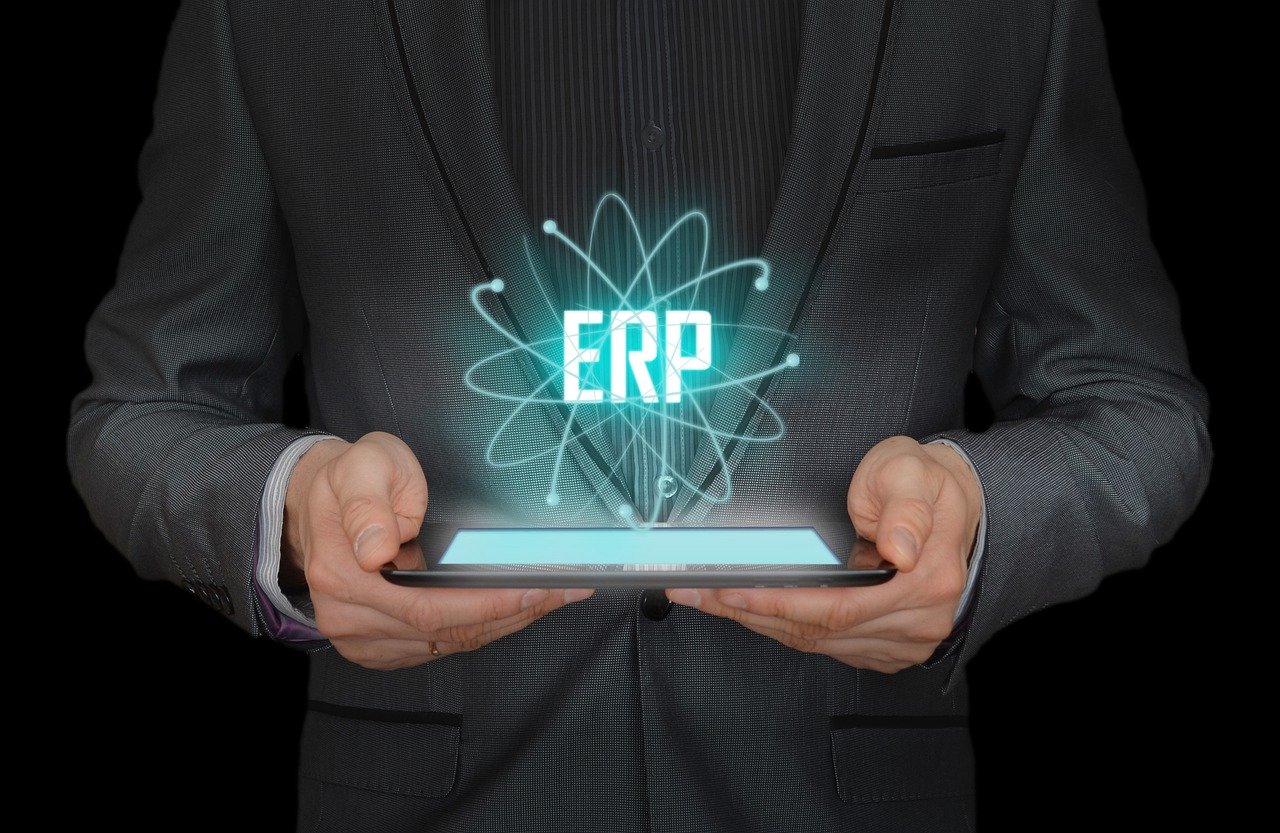
Small Business and ERP Software By the Numbers
Alternatives for Small Businesses
What is ERP System?
An enterprise resource planning (ERP) system is software that consolidates multiple core business processes across multiple departments – all in one platform.
This can include financial management and accounting, customer billing, service work orders, time and attendance, supply chain and inventory management and other core processes.
Traditionally larger companies have utilized ERPs, but new cloud hosted platforms make ERP adoption more attractive for small and medium-sized businesses (SMBs) as well.
Many ERP systems can also be configured to automate the transfer of data between the ERP and other software systems not incorporated into the ERP, and between the company and third-party partners (vendors, customers, etc.) to eliminate duplicate (and often manual) data entry in multiple systems.
The ultimate benefits of an ERP should include faster and smoother internal processes, lower costs (both labor and operating expenses), increased profitability, better customer experience and scalability.
ERP System Evaluation, Selection and Time to Install[1]
Thirty-one percent (31%) of organizations surveyed by SoftwarePath identified “support growth” as their primary reason for implementing an ERP system. Other reasons included “greater functionality” (20.3%), “increase efficiency” (13%), and “replacing outdated legacy systems” (12%).
Companies with less than 50 employees took an average of 14 weeks to select ERP software, with the decision makers spread across four different groups:
(1) IT staff
(2) Finance/Accounting staff
(3) CEO and Operations staff, and
(4) Outside consultants, sales teams and project managers
ERP Cost of Implementation and Cost of Ownership[2]
ERP system implementation is cost prohibitive for many small businesses. Based on survey results from 2021 and 2022, smaller organizations (< 50 employees) spent an average of US$ 8,500 per user on their ERP system. (Source: SoftwarePath)
ERP system ownership is even higher. For a company with less than $1 billion annual revenue, the cost of ERP ownership is approximately 3% to 5% of annual revenue. (Source: Panorama Consulting Group)
Eighteen percent (18%) of the small businesses surveyed with less than $50 million annual revenues did not have an ERP system. Eighty percent (80%) of those relied on spreadsheets and accounting software, or some other collection of disconnected, siloed software systems.
The leaders of most of those companies recognize the limitations of using spreadsheets and siloed legacy systems for managing their businesses and were searching for non-ERP solutions. They cited the following reasons (with the corresponding percentage of respondents):
legacy business systems cannot track business processes (49%)
business systems cannot interact with each other (47%)
legacy business systems lack collaboration features (40%)
cannot access data outside the office (34%)
difficult to share data outside of the organizations (30%).
Alternative Solutions for Small Businesses
The good news is that the 18% of SMBs not yet utilizing an ERP system have cost effective and non-disruptive alternatives to an ERP system available. Inexpensive business intelligence (BI) software tools and automation software tools can connect to the siloed software systems they already use.
It is possible to streamline workflows and internal processes in ways that mimic ERP functionality but keep the existing systems and user interfaces that are familiar to their staff.
If you or a friend own a small business that fits the description above for the 18% of SMBs without an ERP, you may want to consider these more cost-effective and less disruptive options.
If you would like to discuss alternatives for replacing inefficient manual processes with streamlined, automated workflows that help you grow your company, here’s how we can help you.
Frequently Asked Questions
Q:
How can DMYS help with disconnected software systems and operational inefficiencies stunting growth in my business?
We eliminate manual data entry and automate data capture from these disconnected systems so that you can make better decisions to grow your company.
We help you delay (possibly eliminate) the costly ERP implementation project you’ve been dreading.
Q:
What is a "data model"?
A data model (aka "semantic model") captures raw data from multiple sources (software systems, websites, SQL databases, data warehouses, Excel files, CSV files and dozens of other sources) and ties the data together in a manner similar to a relational database, but with custom calculations and analysis built in.
With the data model, it is possible to clean, shape, analyze, summarize and present all that data. This makes it useful to you, as a business owner or finance or operations professional and allows you to make better decisions about how to grow your business.
Q:
What do you mean by "automation"?
Automation is a fancy word for connections between software systems that move data without human intervention. We use automation technology tools to transfer data between your disconnected software systems so your admin staff don't have to do it by hand.
An example includes connecting to your billing software and its Application Programming Interface (API) to move transaction and timesheet data to your HR/Payroll software, so you can process payroll more quickly, and with fewer admin staff hours to do so.
Q:
What do you mean by "business intelligence"?
Business intelligence (BI) is just a fancy category name for tools that turn raw data into information you can use.
You see this information in custom dashboards, data visualizations and reports that highlight changes over time or give you a better understanding of your company's health and performance.